Threema (2024): What Parents, Educators, & Students Need to Know
Threema (2024): What Parents, Educators, & Students Need to Know
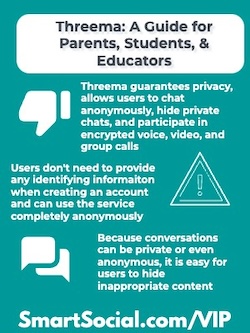
Threema is a paid secure messenger chat app that strives to keep users' data out of the hands of hackers. It gives students who don’t have a cell phone plan a way to communicate with others online. Teens can create an account without having an email address or phone number, offering them the option to remain completely anonymous. This guide will explore the pros and cons of Threema and recommend important safety and privacy settings.
Parent, Student, & Educator Video
Educators and parents: Guide your students' reflection and discussion with this student worksheet. (Log in to your Google account and select File-->Make a Copy)
What is Threema?

- Threema is a popular secure messenger app that claims to keep your data out of the hands of hackers, corporations, and governments (Source: Google Play)
- There is a one-time download fee for the app; after that is paid users can chat forever without any additional fees
- "The messaging app was developed with “Privacy by Design” as the guiding principle" (Source: Threema)
- Threema offers secure messaging via text, voice, video chat, groups and distribution lists, and the ability to share media files, videos, and locations
- Users can broadcast via Threema Broadcast which provides a web interface you can use to broadcast to distribution lists, groups, and news feeds
- The app guarantees privacy, allows users to chat anonymously, hide private chats, and participate in encrypted voice, video, and group calls, all while collecting no user data
What is Threema rated?

Available on a web browser, web app, and on both Apple and Android users
Owned by Threema GmbH, based in Switzerland
Apple App Store Rating: 4+ ($4.99)
Google Play Rating: E (Everyone) ($5.99)
Examples of Threema in the news

Swiss-based app Threema has told BBC News weakening its security "in any way, shape, or form" is "completely out of the question"..."Even if we were to add surveillance mechanisms - which we won't - users could spot and remove them with relatively low effort because the Threema apps are open source - BBC

Threema allows users to hold group chats and to pose a question as a poll to group members. There’s no need to open an account to use the app because each user is assigned a random ID that isn’t necessarily connected to an email address or phone number. - The New York Times
Why do students want to be on Threema?

- Threema is easy to use anonymously without a phone number or email address. Threema assigns a randomly generated Threema ID, a public key, and a nickname
- Students do not need a mobile device to use Threema. It can be used on a web browser, tablet, or any device that is connected to wifi
- If students add their phone number to their account, they can find contacts from their phone who have also added their phone number or email address
Why should parents & educators care?
- Threema lets users conduct polls and have private text conversations that are protected by a PIN or fingerprint
- Because conversations can be private or even anonymous, it is easy for users to hide inappropriate content and for students to connect with strangers
- "Users can protect individual chats and hide them from the chat list. This way, confidential chats are protected from prying eyes"(Source: Threema)
- Threema users can easily share their location through a direct message to any user
What can parents & educators do?

- Before allowing your children to use Threema, download the app and use it yourself to decide if it is appropriate for your child
- SmartSocial’s Media Agreement can be used to set boundaries, share login info, and create an open line of communication with your student
- Pay attention to your children's attitude and behavior and know the signs of online bullying
- Have open dialogue with your student and ensure your child has a trusted adult they are comfortable talking to if they are ever uncomfortable online
What do the three colored dots next to a contact on Threema mean?
A contacts verification level is identified by three colored dots next to their name. They are a measure to verify that the saved contact belongs to that person (Source: Threema)

Level 1 (red): A message was received from the sender or you manually added this user and no matching contact was found in your address book (by phone number or email). You cannot be sure that the person is who they claim to be

Level 2 (orange): The ID has been matched with a contact in your address book (by phone number or email). You can be reasonably sure that the person is who they say they are

Level 2 (blue): This verification level is only available in Threema Work (instant-messenger for organizations); it indicates that the Threema ID belongs to an internal company contacat

Level 3 (green): You have personally verified the ID and public key of the person by scanning their QR code. You can be almost sure that messages from this contact are from the person indicated

Level 3 (blue): This verification level is only available in Threema Work; it indicates that the Threema ID belongs to an internal contact whose ID and public key you have verified by scanning their QR code
Privacy/setting recommendations for Threema
Private chats
- Navigate to Settings
- Select “Passcode Lock”
- Tap “Turn passcode on” and enter a passcode
- If you additionally turn on the “Touch ID” or “Face ID” option, your fingerprint or Face ID will unlock your private chats instead of the passcode
Mark a chat as private
- Swipe right on the chat
- Tap on the lock icon
- Select “Mark as Private”
- To access the chat, the passcode, fingerprint, or Face ID is needed
Hide all private chats
- Go to Settings
- Select Privacy
- Activate the “Hide Private Chat” option
- To show all hidden chats, deactivate the “Hide Private Chats” option in the Settings and enter the passcode
Share Location
- To share your current location, open a chat, tap on the paperclip icon (Android) or the plus sign (iOS)
- Select “Location” (Android) or “Share Location” (iOS)
More resources for parents, students, & educators
How to Keep Students Safe on Google Hangouts
Marco Polo: App Guide for Parents and Educators
LINE App: Avatars, Stickers, and Hidden Chats
TextNow Guide: What Parents, Educators, & Students Need to Know
Wink Guide (2023): What Parents & Students Need to Know
Conclusion
Threema is one of many messaging apps on the market. This chat app is attractive to many students because of the high level of privacy, security, and anonymity. While Threema displays a contacts’ verification level, it does not withhold users from engaging in conversations with them. If your student is interested in using the Threema app, we suggest downloading and trying it for yourself first to see if it is a good fit for your family.
Logged in and still not seeing content? This course may not be part of
your membership plan. Click here to join.
Become a member or login to learn more on this topic
Become a member or log in to learn more on this topic
Become a Very Informed Parent (VIP) to get our social media suggestions in your email every Tuesday & Thursday.



Schools & Districts: Partner with us to protect your community online
Our remote presentations (and website) teaches over a million students each year how to shine online. We teach students how their accounts can be used to create a portfolio of positive accomplishments that impress colleges and employers.


Join Our Smart Social Podcast
each week on iTunes
With over 240 episodes, Josh Ochs interviews psychologists, therapists, counselors, teachers, and parents while showing you how to navigate social media to someday shine online.
Listen on:





.svg)
.jpg)

.jpg)
